Little surprise of the day, Nintendo Released a new one firmware For our beautiful switch, 12.0.0. Remember, last December, the company issued Update 11.0.1 brings some fixes. What’s new today? Well, solving a big problem related to backups and Cloud. And? That’s all.
The Changelog It therefore states:
Fixed the following issue: In some cases, if there was a communication error during the copy process, the automatic cloud backup of the backup data would be disabled.
If you have this concern, here is the procedure to follow:
- Make sure you have the latest system update on your console.
- From the Home menu, select Console Settings, then Data Management, and then Data Cloud.
- Select the user for whom you want to verify the data backups.
- Scroll through the list of game titles with the Save data feature and check if any of them show an “error”
- If there are no errors in this list, it means that there is no interruption in the automatic backup of your data.
- Go back to the Home menu and launch a game that says “Error occurred” and make sure you want to save the game’s current storage data to the data cloud.
- If this problem occurs, automatic storage of backup data has stopped at some point in the past, so there is a good chance that the backup data on the console is very recent.
- Go to the Save Data Cloud Settings menu (open Console Settings, then Manage Data, then Save Data Cloud, and then select your user) and select the game from the list of all saved data.
- Select “Save Backup Data” to save the console backup data manually and restart the automatic backup process.
- If you want to replace the console backup data with archived old backup data, select “Download Backup Data”. If you do this you will not be able to retrieve the current console log data.
- Repeat these steps with other users and game titles on the console to ensure that all errors are resolved and automatically saved data storage is restarted.
Unresolved situation
If you are unable to keep your backup data after following these steps, select View details to see why the backup data could not be saved. This is not possible if the backup data is archived:
- You are not connected to the Internet;
- The user does not have an active Nintendo Switch online subscription;
- If the software of your choice is running.
You know everything!
How to update?
- Insert into your main socket;
- Go on Console settings ;
- Select Console ;
- Select Update.
If you do not have a switch yet, Nintendo’s console is available From 9 229.99 on Amazon.

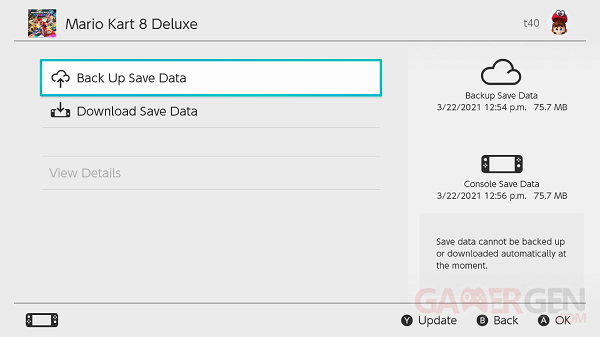

Be the first to comment