I recently discovered that I am towards the micromanagement end of the scale when it comes to Football Manager. Or maybe more accurately, off the end of that scale, a spec in the distance visible only with the kind of magnifying glass I use to inspect my player’s daily training habits. I’m the one you hear about with the spreadsheets and the 100 percent press conference attendance record, and while I have no shame at all, it has always made me a bit sceptical of FM’s portable modes, the recent Xbox versions included.
Having played it for a good few hours of it up at developer Sports Interactive’s studios, however, the new PS5 version of FM23 goes a good way towards putting me at ease. There are a few versions here, so for clarity a quick whip-round: Football Manager is the fullest version, which you can only play on PC; FM Mobile is the lightest version designed for playing on commutes and sun loungers, with a heavily trimmed-back set of features and systems; FM Touch is a slightly more in-depth version of FM Mobile, designed for the Switch; FM Xbox was brought in more recently and is a slightly more in-depth version of FM Touch, but still a long way off from full-fat Football Manager.
This year, with the arrival of the PS5 version, things have been rejigged a little. The Xbox version is gone, and there’s now FM Console, which is the same across PS5 and Xbox (but Switch is still Touch). FM Console is definitely lighter than the full version, but also far, far closer to it than ever before. In brief, it feels like the main, PC Football Manager game was the starting point here, with things tweaked to fit into a console-style user experience, as opposed to being built from the Mobile version outwards.
A console-style experience, in essence, means one that’s a bit simpler, a bit more intuitive, and a bit more active. Football Manager can be an overwhelming game for new players, but as Stuart Boyd, senior producer on the Console version, put it to me, it can also “be considered quite a passive game,” where you make your preparations, line things up how you like them, and then start a match and watch your team. A few subs and touchline shouts aside, it’s a mostly hands-off experience, which is a weird one for console players. “We wanted to try and make it so that you have the controller in your hands, and so we’ve removed, as I’ve called it, the kind of cognitive overload that’s on screen – we kind of put that to one side and merged it all into the touchline tablet, so that all the information is always there with just a click of a button, one click – bang – and you can get across all the information and tab through them to what you want.”
“But then also,” he continues, “there’s quick buttons for everything at the bottom as well.” The idea, he says, “is to make iot more platform friendly, and increase the usability and therefore increase the fun that anyone’s going to have.” It plays into an interesting thought that came up when we spoke: consoles are normally hooked up to TVs, while Football Manager is often something people do alongside something else – sitting on the sofa with a laptop with some casual TV on in the background, making a cup of tea while you advance through the off season.
But being on the one big screen in the lounge means it needs to justify taking up the one TV in the house, so you need to feel like you’re properly playing it. “We want people to feel like, Okay, something’s happening there, I can look at my touchline tablet, check out the stats, or I can make that key substitution where I feel like I need to keep the controller in my hands because the games are quicker, faster paced, but also I know I can just get that solution out there.”
With that in mind, Boyd also explained that it wasn’t quite as simple as starting with FM on PC and trimming back from there. Yes, that was the starting point in a sense, but his team, which was only formed in July of this year – as a dedicated group to focus on improving the console experience that only contains about a dozen people – instead started with several core “pillars” of what it is to play Football Manager, and decided what ideas could stay, and what would have to be tweaked based on that.
The most noticeable one is the game’s onboarding. The game will take you right the way through the absolute basics – including the basics of football itself – depending on how you answer questions about your experience when you first start a save. Trophies and achievements have also been reworked, smartly, to be far more obtainable early on. You’ll get them for things like signing your first player, winning your first match and so on, as the team felt that kind of reward system would help newer players, who could be overwhelmed by FM’s depth, stay engaged and encouraged enough to keep moving forwards. Accessibility has also been a focus, with things like improved colourblind support for “the majority of” colourblind users now, including deuteranopia, protanopia, and tritanopia, and levels of strength within those.
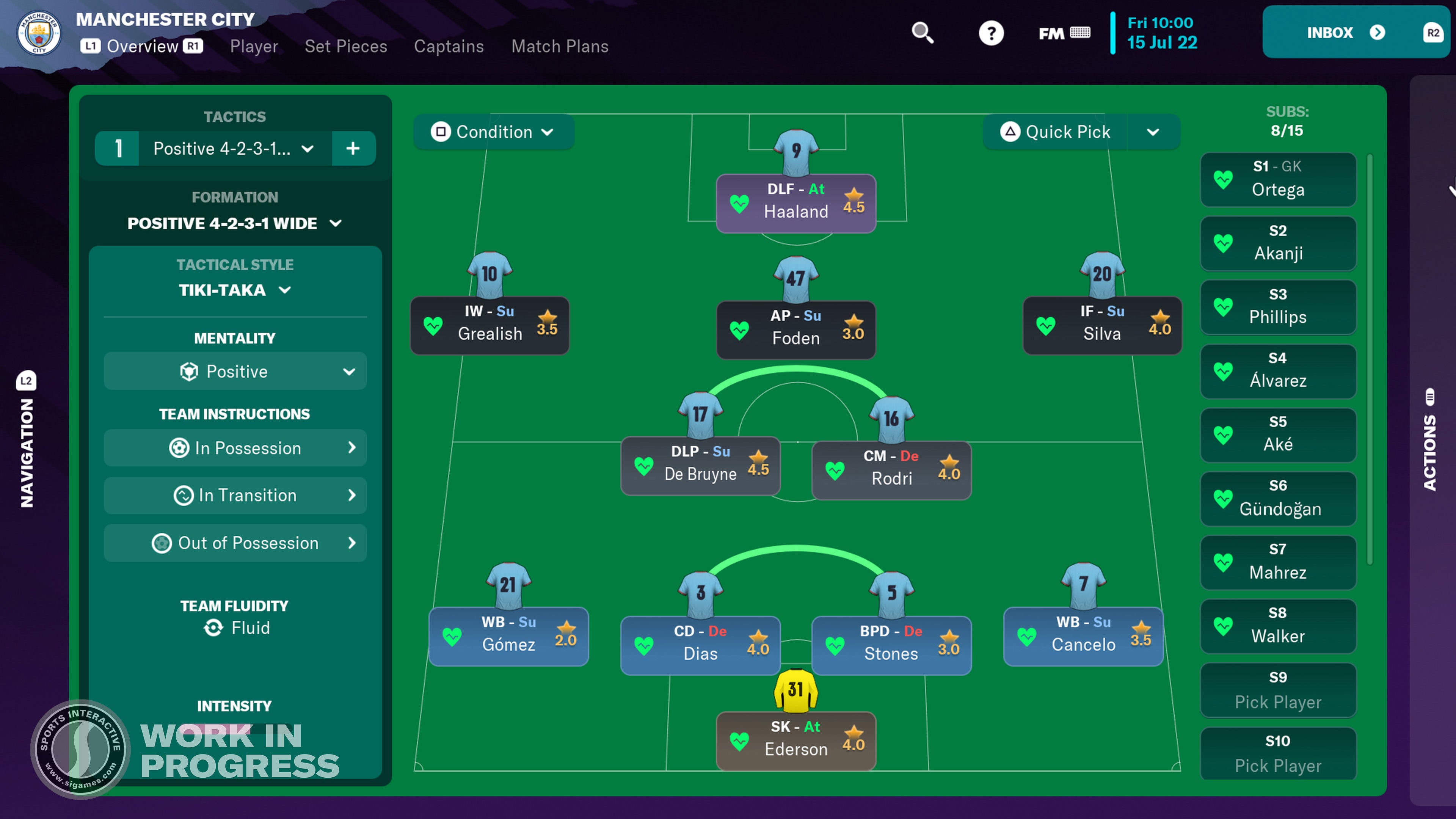
By far the biggest snag, meanwhile, is the control system. Moving such a heavily menu-based game like Football Manager to a controller sounds like a nightmare – Sports Interactive has largely done a good job, separating menus and sub menus into areas navigated between with different buttons. Personally, I still found getting around the game a challenge using the controller buttons though, especially with the really finicky parts of micromanagement like setting individual tactical instructions, where full-page screens of options are sorted with one click of a mouse. Entering into and exiting out of so many sub menus and sub-sub menus with a variety of different button clicks was hard work, to the point where I just stopped bothering – a real hiccup when getting right down to the finest details is part of the draw for FM fans like me.
Until, that is, I discovered the cursor, which was a little under-advertised on first-time setup. Clicking in the left analog stick gets you a fully operable, PC-style mouse cursor, and from there navigation is a dream, the finest of my Claudio Ranieri tinkering options back on the table. For accessibility’s sake it’s great to have two different control options, but in practice the two really are night and day. After discovering the cursor FM Console is a dramatically improved experience, one where you can dive into decision-making with proper attention, following hyperlinks to the Facilities page of a club that offered to loan out your youngers to check how good their training pitch is, to switch individual players into easing off tackles after picking up a yellow, delivering individual touchline shouts and most gloriously of all, hovering over things to read tooltips, which in games like this are hard to do without.

There have been some improvements to the actual descriptions themselves in the UI, something from the main FM23 version that’s arrived on consoles (not all of the new features do – recruitment is more of a “recruitment light” in FM Console for instance, when it’s had a revamp to add even more detail this year on PC). This year, tactical descriptions have been improved to be more intuitive to regular football fans – things are called “low blocks” and “mid blocks” for instance, and then with the cursor active those tooltips elaborate further. The match engine also seems improved, with much more fluidity to it than last year’s version, and the game itself runs at a nice pace on the PS5, likely thanks to that SSD – I made a point of adding eight or so countries and a couple of leagues from each when setting up my save, to see how it could handle one with what I’d personally consider the minimum amount of depth. Load times were faster than FM22 on my PC.
The PS5 version of FM Console left a good impression, in other words. FM Console sits in a weird place. I would always recommend the full game on PC because that complexity and depth of simulation, to tinkerers like me, is what Football Manager is really about. And while it blows the handheld versions out of the water, it isn’t portable, so it serves a different purpose. I suspect the real purpose actually comes back to onboarding: if you’ve never played Football Manager before, and you pick this up for no cost as part of Game Pass or just have a PS5 to try it out on, my bet is it’ll prove an exceptional gateway drug, teaching you the basics and guiding you through the big standout moments of any FM career. But if you do have a choice, I’d always say skip straight to the hard stuff.

Be the first to comment