Cemu Wii U emulator is now open-source with a major upgrade! Also, a Linux build is available to test.

If you have been following us, you might have noticed some new projects switching to open-source.
One of them is a live debugger tool, Sidekick, and the other one is a privacy-focused Evernote alternative:
Evernote Alternative Notesnook is Now Open Source
Notesnook is a new privacy-focused note-taking app that decided to go open-source.

Now, we have another exciting project to join the list, i.e., Cemu Wii U emulator.
Wii U was one of the most loved video game consoles developed by Nintendo in 2012.
Of course, Wii U games were popular back then, and now that it is no longer available as a new product, gamers use emulators to enjoy those games.
Cemu 2.0 Experimental: Wii U Emulator
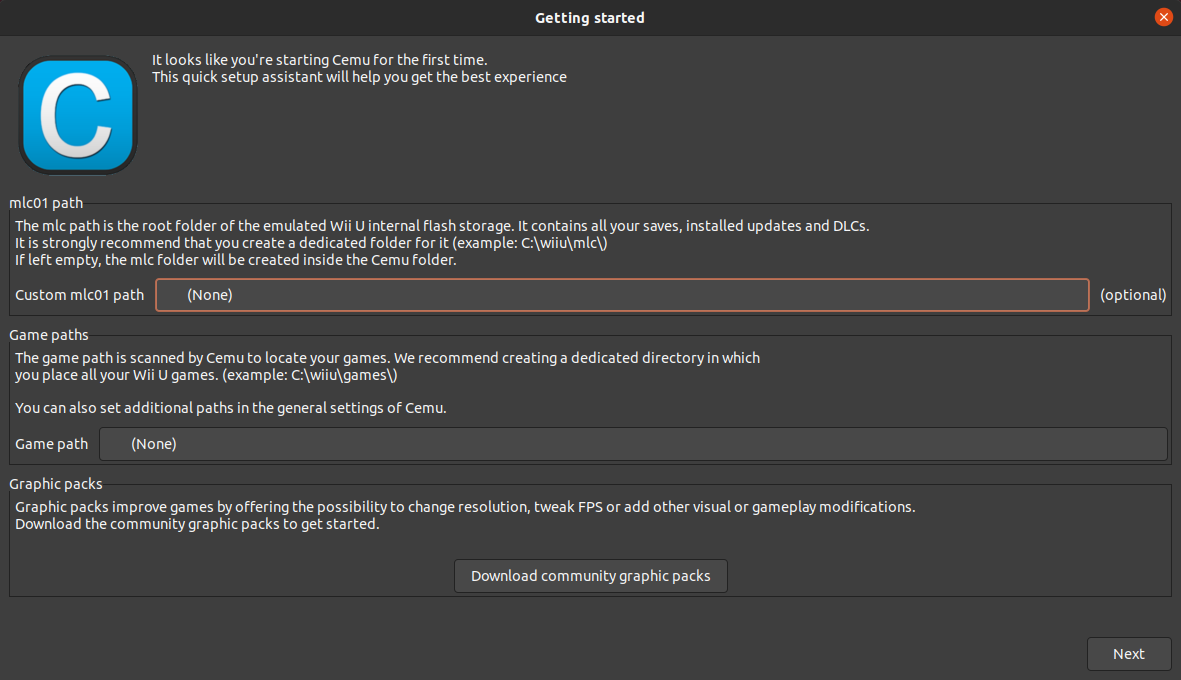
Cemu is a helpful emulator that runs just about every Wii U game (and homebrew), providing a good experience.
📢 Recently, they announced its next major upgrade, Cemu 2.0, and its transition to open-source. You can access its GitHub repository to explore more.
The release is experimental, considering it includes many internal changes. Some highlights include:
- Updated all dependencies.
- Fixed a crash in the H264 video decoder.
- Improved Call of Duty: Black Ops II support.
- Improved latency.
- Debugger improvements.
You can find the complete changelog in its GitHub releases section.
🎉 Not just limited to the switch to open-source, Cemu 2.0 also introduces Linux support, with a preliminary build available for Ubuntu 20.04 LTS.
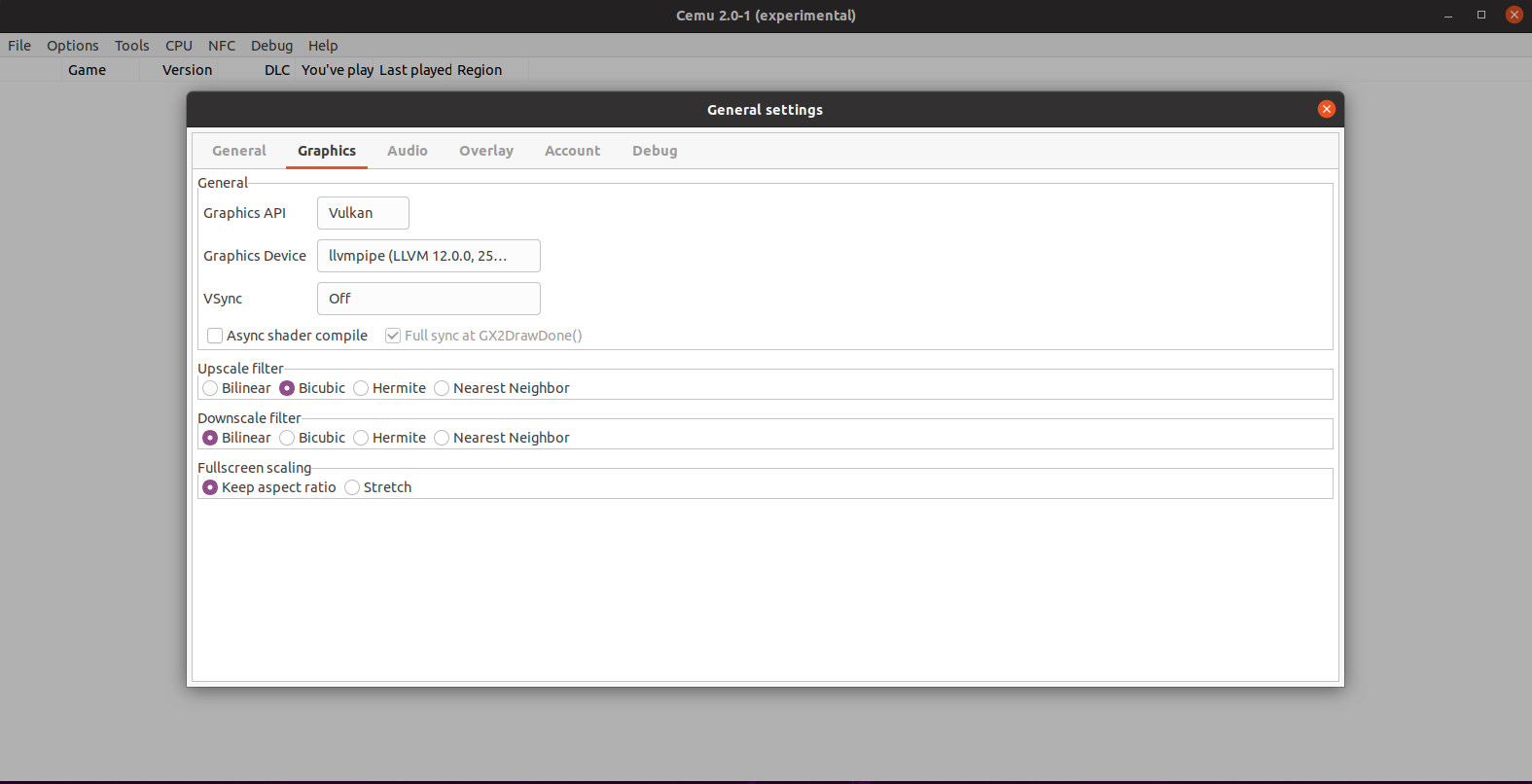
I couldn’t make it work with Ubuntu 22.04 LTS. So, you can expect more Linux support soon.
They should probably try offering a Flatpak to support all Linux distributions.
Download Cemu 2.0 Experimental
You cannot upgrade to it from an existing stable version. So, you might want to install it separately if you like to experiment with it.
The GitHub page and its official website should give you plenty of information about the project.
Nevertheless, we have another exciting project for the open-source community! 🥳
💬 Share your thoughts in the comments section below!

Be the first to comment